Hook: Meaning Making in Digital Spaces
This week will focus on reading, relating and expressing in digital spaces. Our capacity to translate purpose, intention, feeling or ideas in a digital form will be explored. Following narratives across diverse digital forums can be a challenge. This includes reading, understanding, and comprehending information from a variety of media formats, such as a sketchnote, meme, gif, Thinglink poster, Padlet, or infographic.
At the end of this week you will be able to:
- explain elements of meaning making when digital information is created in multimodal formats (text, graphic, icon, audio, video)
- discuss how comprehension and composition of digital ‘texts’ are interdependent and how they impact meaning making
- solve meaning making and code breaking challenges while using various digital tools and resources
- compare and analyze digital resources for ease of use, applicability to classroom instruction, and as a means to enhance meaning making for teachers and students
Direct Instruction: Making Sense of Media Formats in Digital Spaces
When engaging in digital spaces, there are many new and interesting ways to share and communicate information. This week you’ll experience a variety of digital texts where you’ll need to ‘break the code’ to figure out how to make sense of the content and information being presented. As a teacher, you’ll need to ensure students can meaningfully engage with the information being presented, without also being challenged to code break the digital content.
Reading, Viewing, and Annotations
- Hinrichsen & Coombs, Section on Meaning Making and Figure 2
- You can add to our collaborative annotations using Hypothes.is. If you do this, you can substitute this for the Padlet contribution. The choice is yours.
- Explore the concept map below as an alternative version of the Hinrichsen and Coombs article.
- Explore the concept maps for digital literacy and digital citizenship found in the Hoechsmann & DeWaard reading.
- Digital Literacy concept map
- Digital Citizenship concept map
- How do you make sense of concept maps and find additional information within digital multi-modal productions. How do these extend or enhance your thinking? How could these maps limit meaning making?
- Watch the video Essential Elements of Digital Literacies by Doug Belshaw.
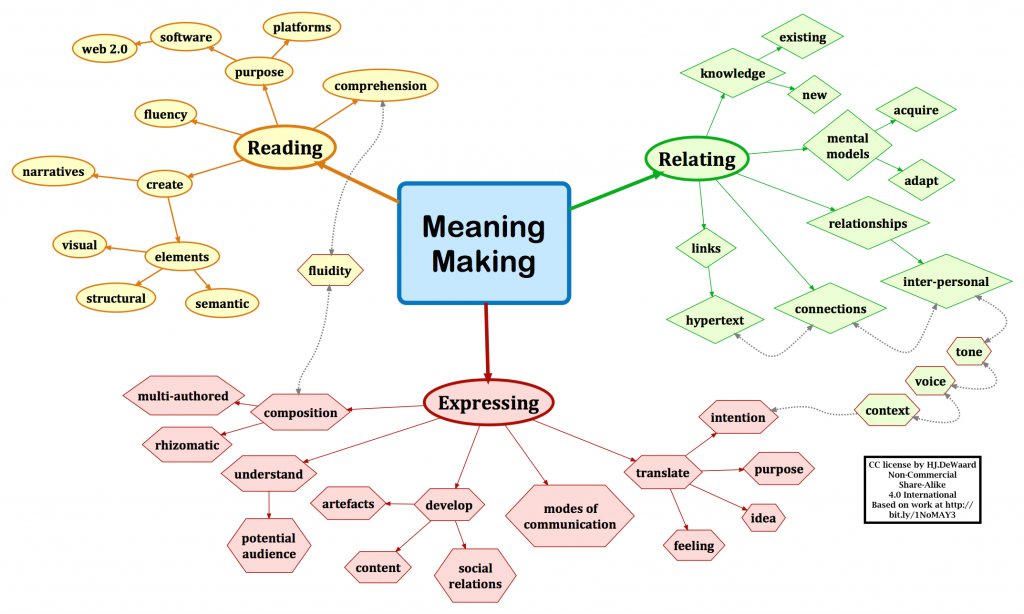
- As you view this video, create a concept map for the digital literacies mentioned by Belshaw. Think of one teaching example for each of these essential elements to expand your own digital literacies.
Guided Practice: Making sense while building digital literacies
Podcast – Making Meaning
As you explore and make sense of the digital tools presented this week, consider how critical digital literacies will impact your own learning and the learning activities you’ll share with students.
Listen to the embedded recorded podcast created by one group of students from last year’s 3516 Course work and posted to Soundcloud to deepen your understanding of meaning making as a digital literacy.
- Prompting Questions
- How do you make sense or engage meaningfully with digital ‘texts’ when they are multi-modal and collaborative? e.g. how did you make sense of the Thinklink?
- Where have you created interactive digital resources or where do you hope to create interactivities for your students? e.g. do you post education related information to Instagram? will you create a classroom Twitter account?
- When would creating interactive texts help (or impede) your audience (students, parents, colleagues) to make sense of the message? e.g. have you tried using a meme or a gif? Why would you use these digital techniques to convey a message?
Your guided practice this week is to share something in Padlet so your classmates can learn from you. This is one digital tool that teachers can use to show students how to create interactive texts. If you’ve never used Padlet before, take a look at the video below and the additional resources found under TOOLS 2 USE to explore before you share.
- Post one note to the Padlet board for this course OR use the embedded Padlet found below. Be sure to include your first name and last initial so we can recognize ownership and authorship of these ideas and links.
- Describe ANY digital resource you have used in the classroom and briefly describe how it helps you or student make sense of a digital resource or technology. Add a web link, image or video that you’d like to share with others.
Independent Practice: Meaning making with inquiry projects
Finalize and share your project maps
This week you will complete the map of your project. This should include your question in a prominent way. Identify on your map what digital tools you will use to create your project. Include link(s) to these tools and/or videos about how to use these tools. Consider how others can make sense of your project map and your upcoming project. This map should include key ideas that connect to your inquiry question. It should contain links and readings that connect to your question. You should include web-based resources and sources of information that will help you answer your inquiry question. Finally, your map should include connections between your inquiry question, critical thinking, and digital literacy. Make a clear and explicit connection from your inquiry to the role of a teacher in the classroom/school.
If you complete the map as a paper/pencil/marker style map, take a digital photo of the map and upload the image to your google drive – into a folder for this course. Then get the ‘share/view’ link to include in the assignment submission and share with your group.
FIRST: Write one or two paragraph(s) about your project map. Successful completion of this portion of the assignment will incorporate personal reflection that shows growth over time and comprehensive depth of understanding of critical digital literacy. Connections between current values and beliefs about digital literacy should be evident in the paragraph and concept map. Post this inquiry project summary and the link to your map in the D2L assignment space. This ensures that your instructor can see what you have completed and can provide feedback on this third step toward completing your project.
SECOND: Share the link to your project map (concept map) with your group in Google Chat.
Next week, you will work on providing feedback to your group members. Since text based feedback can sometimes be constraining or limiting, your group could opt to connect synchronously at a time that is mutually agreeable. For those in Orillia, this is similar to the teaching circles you experienced in the fall, during your placement time. If your group plans to meet virtually, you should plan as a group, and get this organized this week. Make those decisions and set up the time to meet. One group member could set up the calendar event for your group, which would include a link to Google Meet or Zoom. Be sure to include your instructor in the calendar invitation (Helen may drop in if this works into her schedule). In this way, you can support each other in developing your inquiry projects.
Getting ready to provide awesome feedback
When making sense of the concept maps presented by others in your group, you need to carefully and critically examine not only the information that directly relates to the inquiry question, but also consider what may be missing on the concept map. If there are resources you know about, share them with your group members. Remember that this map is not a static image but can be iterated and shaped as you talk about these projects.
Supplementary Resources
- 15 Educators Memes that Make Me Laugh, Cry, and Try – article that explains and explores memes specifically related to being a teacher.
- Engaging Parents with Communication Pathways co-authored by Helen DeWaard and Dr. Debbie Donsky. This is both a sketchnote and a Thinklink created to accompany an article written for the Catholic Principals Council of Ontario magazine Principally Speaking, December 2017.
- Thinglink videos
- What is Thinglink? – by Thinglink Education, March 2020 [2:48]
- Thinglink Featured Projects 2020 – by Thinglink Education, Dec 18, 2020 [series of videos, varying times]
- Thinglinks
- Teaching and Learning in the Digital Terrain – created by Helen DeWaard (embedded below)
- Playground Safety – created by Helen DeWaard
- Personalised Learning – created by Helen DeWaard